Pivot Tables in google sheets have one cool feature that enhances the generated report. As a regular user of excel, I am aware of the Pivot table feature which helps in getting things done, however, the best feature in google sheets pivot tables is repeating the row labels in the blank row
Reading my above statement many excel lovers might feel offended, however, I was expressing my opinion in my context where I have only an excel 97-2003 package in the office.
MS OFFICE Excel Sheets
Pivot tables are a charm for any manager who wishes to analyze data and generate customized reports for every requirement. Back in 2011 when I was unaware of the Pivot table feature, I used to filter the data and apply aggregation functions for generating reports. But that is not the case now, for data analysis or report generation I use PIVOT Tables.
Pivot table in Excel Sheets
The best part about the PIVOT tables is that it doesn’t require any formulas, you just need to select the function which has to be applied.
However, I constantly work on projects where the PC’s MS Office package is not updated frequently and many times I end up working on an old package of MS Office that to 1997-2003.
Microsoft included many features way in 2003. In my recent project, I faced difficulty in repeating row labels on ll rows. let me show an example.
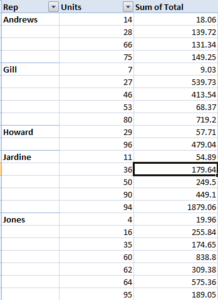
This is how a normal pivot table would look like but my requirement was to repeat the row labels in blank rows also. Let me show a pic of my requirement.
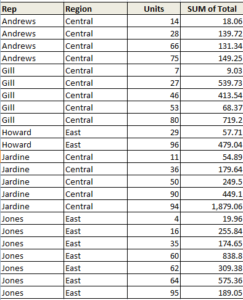
I think this feature of repeating labels in the blank rows is available in recent versions of Excel, which is missing in the previous versions. I tried a lot to achieve my desired output and google it for any solution from excel itself, by using a macro. But then I suddenly stumbled upon the Google Sheets and thought of giving it a try.
Google Sheets.
Google Sheets is a product provided by google which comes with a google account. It is worth mentioning that Google has lots of products that are free like google drive, google collab, and google docs. By the way, if you want to explore google collab through which you can practice python please check my article.
Pivot Table in google sheets
I was not confident with google sheets as I have not done any previous work on it. I imported the excel file and then I applied the Pivot function to it.
Ta-da I got the same output as I got in the excel file, after a keen observation I found that there is an option available in the Pivot table editor section which has “Repeat Labels”. I just checked it and my work is done. you can open the google sheet from here to have a look.
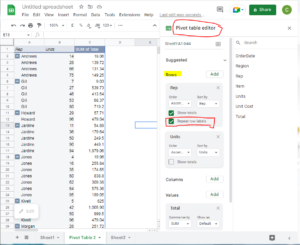
This was the feature I was talking about which is not available in the older version of excel. I know that google sheet has a lot of features for completely automating the Business by integrating it with WhatsApp.I am still exploring the automation part of google sheets with google forms and google studio along with what’s app. Soon I will write a post about the WhatsApp Cloud API implementation for small businesses.
This feature of Google Sheets may look simple after it’s done, imagine if you are doing it when the no of records is very large, Then this one click would save a ton of time.
The feature which I explained is just out many things in google sheet but for someone who doesn’t have a new version of Excel will definitely help him a lot
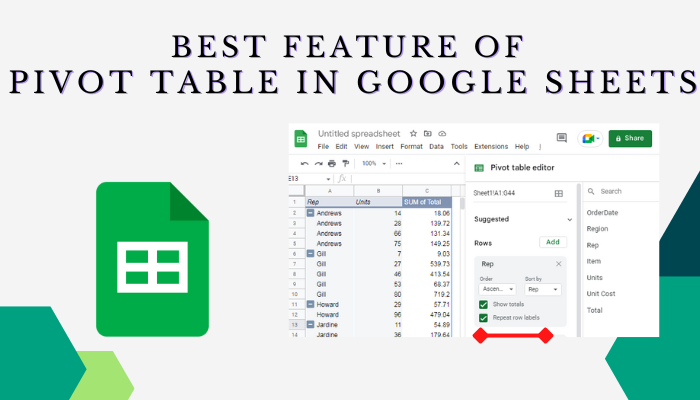
It’s not my first time to pay a visit this site, i am visiting this web page dailly and take
nice information from here all the time.